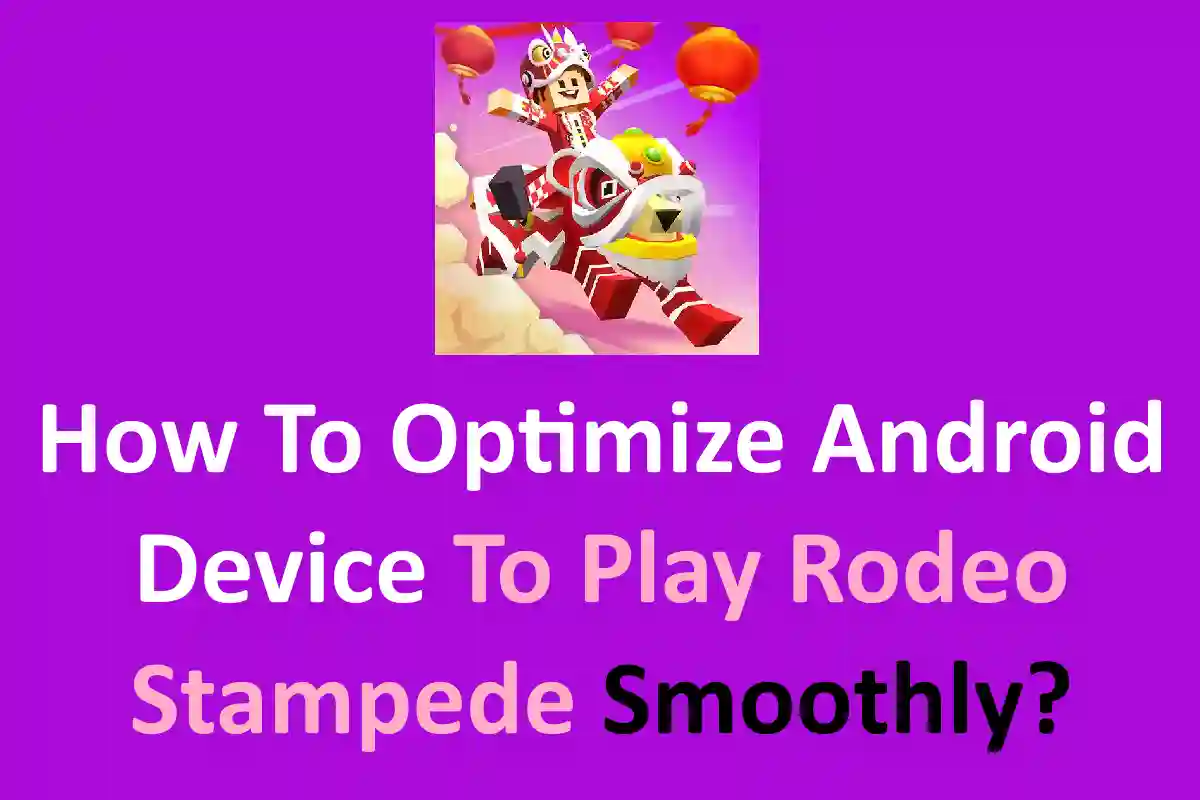
How To Optimize Android Device To Play Rodeo Stampede Smoothly?
A fast-paced game, Rodeo Stampede challenges the players to show quick reflexes. Now a smooth performance from the game’s side is important to make sure you are taking the right step at the right moment. Remember, a lag or a slow loading time can ruin the experience. This makes it harder to control the animals and complete the runs. Luckily, you can optimize your Android device to ensure better and smooth gameplay. Here is how you can do that:
Clear Unnecessary Files and Apps
As you keep using your Android device, the accumulation of unnecessary files, apps, and unwanted junk is a forgone conclusion. These files take up storage and slow down the performance of your mobile phone. The easiest way out is to go for the deletion of these files on a regular basis. You can do that by uninstalling used apps, deleting files, clearing the cache and such.
Update the Game and System Software
The ideal way to enjoy a game is to go for the updates as soon as they are available. This is because they come with bug fixes and if you have been facing lags, this could be an incompatibility or bug issue. Grab the latest version and replace the outdated old version to get the best improvements.
Enable High-Performance Mode
Nowadays, mobile phones come with a pre-installed app that can turn the hyperactive mode of the device instantly. This means managing background activities, silencing notifications, and increasing the RAM and CPU usage. This hyper-performance mode enables Android users to play games without slowing down or stuttering. Combine this by killing the apps running in the background and nobody can stop you from having the perfect gaming experience.
Final Words
If you are still not getting the best performance then lowering the graphics settings is another option that you can try. This would reduce the quality but will help you overcome the lag. With the combination of all these possibilities, you can optimize the Android device to play the Rodeo Stampede game smoothly.

